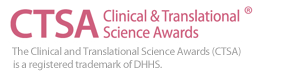Join the Network
Any research networking website can join DIRECT2Experts by adding a DIRECT2Experts API. It needs to have the following minimal functionality:
Step 1: Setup a bootstrap URL
Setup a URL that returns XML containing (1) the name of your institution and (2) an aggregate query URL. The bootstrap URL can be an actual XML file, or a dynamic page that returns XML. An example bootstrap URL and the XML it returns is:
Example bootstrap URL
https://connects.catalyst.harvard.edu/profiles/DIRECT.xml
Example XML returned by the bootstrap URL
<site-description>
<name>Harvard University</name>
<aggregate-query>
https://connects.catalyst.harvard.edu/profiles/DIRECT/Modules/DirectSearch/DirectService.aspx?Request=IncomingCount&SearchPhrase=
</aggregate-query>
</site-description>
Step 2: Implement an aggregate query URL
The aggregate query URL must be structured so that a search phrase can be added to the end. It should return (1) an aggregate count of the number of distinct people who match the search phrase at your institution and (2) a search results URL that returns the list of matching people. Typically the search results URL simply launches a local search on your research networking website. An example search for "informatics" is:
Example aggregate query URL with the search phrase "informatics" added to the end
https://connects.catalyst.harvard.edu/profiles/DIRECT/Modules/DirectSearch/DirectService.aspx?Request=IncomingCount&SearchPhrase=informatics
Example XML returned by the aggregate query URL
<aggregation-result>
<count>664</count>
<search-results-URL>
https://connects.catalyst.harvard.edu/Profiles/DIRECT/Modules/DirectSearch/directservice.aspx?Request=IncomingDetails&SearchPhrase=informatics
</search-results-URL>
</aggregation-result>
Step 3: Send us your bootstrap URL
Email your bootstrap URL to Griffin Weber (weber@hms.harvard.edu). In the email please include the main URL of your research networking website and the underlying software product (e.g., VIVO, Profiles RNS, etc.) so we can add you to the Participants page.
More Information
The DIRECT2Experts API was designed by Dave Eichmann at University of Iowa. Visit the GitHub page for additional details about the API and a reference software implementation. Profiles RNS sites interested in joining DIRECT2Experts should contact Nick Brown (nicholas_brown@hms.harvard.edu); and, Pure sites should contact their Elsevier representative.